How to Download TIN Certificate by TIN Number
You can download your TIN certificate in 3 simple steps if you have TIN number only. Here is the trick how to do that.
Have you lost your TIN Certificate? No matter, you can download your TIN certificate if you have only the 13-digit TIN Number. If you don’t have the TIN number, you can see this guide on how to recover the TIN certificate.
Here, we are going to use e Return submission website to recover your TIN. e-Return website is a dynamic system where taxpayers can submit their tax returns online without any hassle.
Let’s see how we can download tax identification certificate with only TIN number.
Steps to Download TIN Certificate by TIN Number
To download your TIN certificate by TIN number, follow the simple steps below:
- Visit NBR e Return website, then Go to eReturn option and click Registration;
- Enter your TIN number and Mobile number;
- Fill the captcha and click Verify;
- Enter OTP, set a password and click Submit;
- Login to the account, and download TIN certificate from Tax Record option.
If you don’t understand the short instructions, here is a detailed and step-by-step guide on downloading your TIN.
1. Register on E Return website
First, visit this link – E Return Registration and enter your TIN number and mobile number correctly. Don’t write the first zero of the mobile number. You must use the mobile number which is biometrically registered with your NID number.
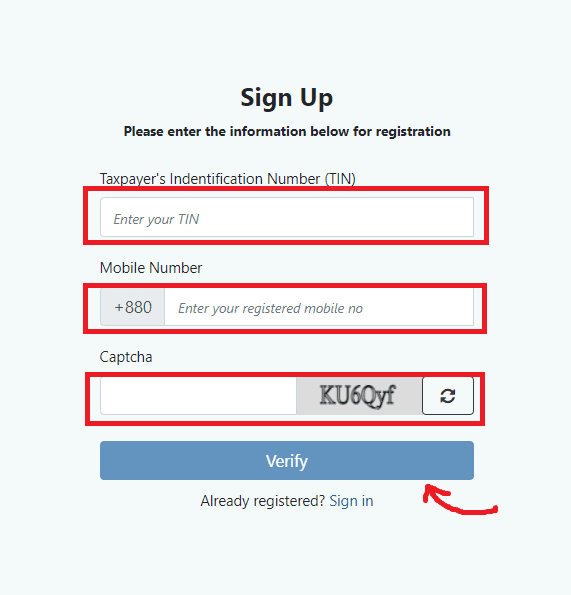
Then type the captcha code and click “Verify” button.
You will receive a 6-digit OTP on the mobile number you have given. Find the OTP and write on the next step. If you don’t receive the OTP, you can resend it again after 5 minutes.
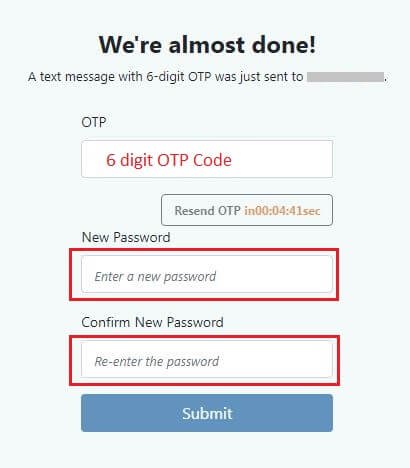
Now, set a secured password for your E Return account. Your password must contain a minimum Capital Letter + Small Letter + Number + Mark. Here is a sample password “Dhaka123#
Finally, click the “Submit” button to complete registration.
Anybody can register here with only his TIN number and NID registered mobile number. After this registration, he can submit an income tax return online, and get tax certificates and other related services.
2. Login to your E Return Account
After successful registration, you are to log in to your account with your TIN number and Password you have set at the number 1 step.
To log in or sign in go to “Sign In” option. Write your TIN and password; write the captcha and click Sign In.
3. Download TIN Certificate
After login to your e Return account, you can see Tax Record option on left. Go to Tax Record > TIN Certificate. Click “Download” button to download your TIN certificate.
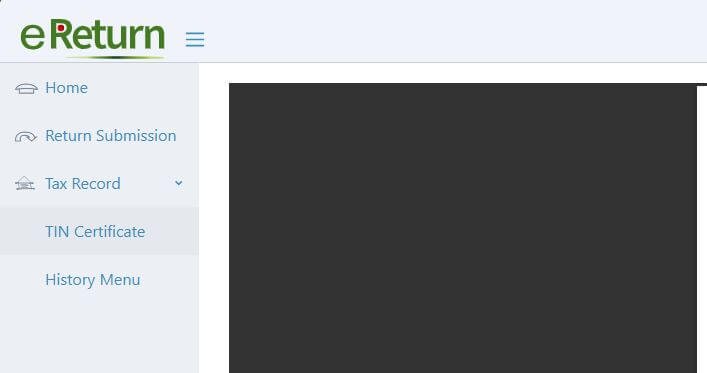
Hope, you have done it.
Bottom Line
You can download TIN only when you have TIN number. If you don’t have tax identification number, you can recover it from e TIN registration website.
Otherwise, you can directly visit the nearby Tax Circle office with your NID card. Ask them to find out your TIN number, they can surely help in this regard.

